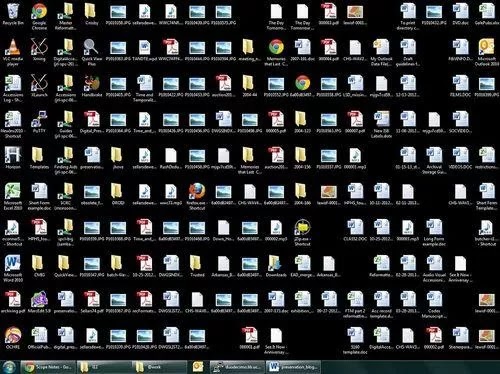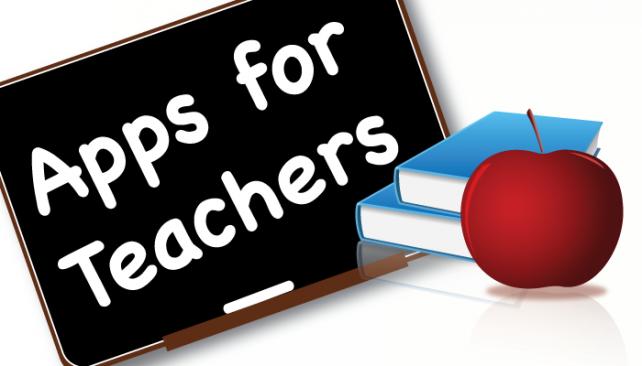App for Google Glass will monitor the health

Thanks to a group of researchers at the University of California Los Angeles (The University of California, Los Angeles (UCLA) published an extremely interesting application for Google Glass. Researchers from the School of Engineering and Applied Sciences Samuel Henry (Henry Samueli School of Engineering and Applied Science) created an app for Google Glass and server platform with which users can perform instant wireless diagnostic tests to check various diseases and health conditions. In principle, the owners of Google Glass can take photos of rapid diagnostic tests - a litmus test for which fits fluid or blood, and then they change color, indicating the presence of you of any disease, including HIV, malaria or cancer. Images can be uploaded to the server, developed by UCLA, where the analysis takes a couple of seconds. "This revolutionary technology combined the useful aspects of the immune analysis and laptop. With this application you can real-time monitor the state ...