Swype comes out of Beta, Available for download on Google Play Store
Ever since iPhone launched in 2007, the smartphones have evolved from a small screen with keypad to a large touchscreen with almost no physical buttons. People loved the simplicity and smoothness of such screens, add to the fact that they were able to watch video, read documents or surf internet in a better manner, touchscreen devices became immensely successful. But, one thing which people always complain about typing experience in Android devices. Most of the times either typing on a touchscreen would be very slow or else there would be tons of typing mistakes.
Developers of Swypeapp saw this problem and sensed an opportunity to launch an app with different way of typing altogether- 'swipe to type'. The only problem? The company never actually launched this app on Google Play Store, they partnered with various hardware manufacturers like Samsung to provide the Swype as default keyboard in their mobiles. Though users interested for using Swype could go to beta.swype.com and download its apk file to install it on their Android device. But, it was a lengthy and complicated process for most of the users. But now, they have launched Swype on Play store for 0.99$ full version and a trial version for 30 days.
Features
 Four-in-one keyboard- Using Swype, you can Type, Write or Speak for inputting words.
Four-in-one keyboard- Using Swype, you can Type, Write or Speak for inputting words.
Living Keyboard- The app crowd-sources and constantly updates its dictionary with latest trending words. Since the app supports multiple dialects, it means that you can get local words in that location only such as for Singapore or Australia.
Fully Personalized- Tracking your history of typed words, Swype figures out how you some words in relation with each other. This makes Swype intelligent and your typing Swift!
Multiple device Sync- Swype will help you writing fast and accurate in all devices you might be having since it also make regular backups of your typing history.
Smart Editor- Swype examines your words and suggest a better alternate if that makes more sense. Such words are underlined within the text field and when one clicks on them, you get the suggestions.
 Smart Reselect- Similar to Smart Editor, if you want to find a replacement for a particular word then you can double tap it and Swype will provide the suggestions.
Smart Reselect- Similar to Smart Editor, if you want to find a replacement for a particular word then you can double tap it and Swype will provide the suggestions.
Smart Touch- Since, Swype tracks your typing, it can adjust to your ways. For example, if for writing N you usually you make mistake of typing M, Swype will learn and adapt accordingly.
Voice/Text Dictionary Sync-Swype is a product from the company Nuance, popular for its Dragon Speech Translator, so Swype can combine your text dictionary with voice dictionary.
Language Downloads-Swype app provides 60 downloadable keyboard languages and 36 Dragon Dictation languages.
Gestures-Swype have implemented gestures functionalist which allow users to do things like Capitalization, Punctuation, Copy, Paste, etc. by simple gestures.
For Tablets-Swype works seamlessly across both phones & tablets. Swype has three different keyboard layouts- original keyboard, small and moveable keyboard, and split keyboard.
Themes- The app has 13 keyboard themes for making it more personalized to the user.
So, head to Play Store to download Swype and experience a new way of typing.
This is a guest post written by Sanjay Kumar Negi, working at 91mobiles.
Developers of Swypeapp saw this problem and sensed an opportunity to launch an app with different way of typing altogether- 'swipe to type'. The only problem? The company never actually launched this app on Google Play Store, they partnered with various hardware manufacturers like Samsung to provide the Swype as default keyboard in their mobiles. Though users interested for using Swype could go to beta.swype.com and download its apk file to install it on their Android device. But, it was a lengthy and complicated process for most of the users. But now, they have launched Swype on Play store for 0.99$ full version and a trial version for 30 days.
Features
 Four-in-one keyboard- Using Swype, you can Type, Write or Speak for inputting words.
Four-in-one keyboard- Using Swype, you can Type, Write or Speak for inputting words.Living Keyboard- The app crowd-sources and constantly updates its dictionary with latest trending words. Since the app supports multiple dialects, it means that you can get local words in that location only such as for Singapore or Australia.
Fully Personalized- Tracking your history of typed words, Swype figures out how you some words in relation with each other. This makes Swype intelligent and your typing Swift!
Multiple device Sync- Swype will help you writing fast and accurate in all devices you might be having since it also make regular backups of your typing history.
Smart Editor- Swype examines your words and suggest a better alternate if that makes more sense. Such words are underlined within the text field and when one clicks on them, you get the suggestions.
 Smart Reselect- Similar to Smart Editor, if you want to find a replacement for a particular word then you can double tap it and Swype will provide the suggestions.
Smart Reselect- Similar to Smart Editor, if you want to find a replacement for a particular word then you can double tap it and Swype will provide the suggestions.Smart Touch- Since, Swype tracks your typing, it can adjust to your ways. For example, if for writing N you usually you make mistake of typing M, Swype will learn and adapt accordingly.
Voice/Text Dictionary Sync-Swype is a product from the company Nuance, popular for its Dragon Speech Translator, so Swype can combine your text dictionary with voice dictionary.
Language Downloads-Swype app provides 60 downloadable keyboard languages and 36 Dragon Dictation languages.
Gestures-Swype have implemented gestures functionalist which allow users to do things like Capitalization, Punctuation, Copy, Paste, etc. by simple gestures.
For Tablets-Swype works seamlessly across both phones & tablets. Swype has three different keyboard layouts- original keyboard, small and moveable keyboard, and split keyboard.
Themes- The app has 13 keyboard themes for making it more personalized to the user.
So, head to Play Store to download Swype and experience a new way of typing.
This is a guest post written by Sanjay Kumar Negi, working at 91mobiles.

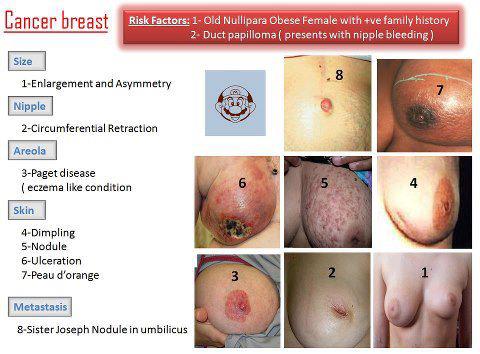


Comments
Post a Comment