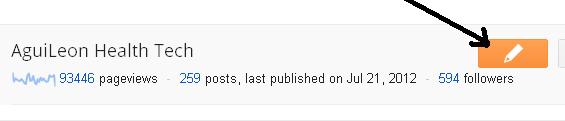Blogger has set a default maximum 20 blog posts in its label page (category page). This may or may not suit your preference or your purpose in setting up the label page. You may want to decrease it to increase download time. Alternatively, you may want to increase the maximum number of posts to show all posts with the same label (category). If you want to change this default maximum number of post, you will have to edit the template. First, backup your blog template ( Dashboard > Template > Backup (at the top right corner) > Download full template > All files) Now you got to open the template editor ( Dashboard > Template > Edit HTML ). Tick [ ] Expand Widget Templates Now use ctrl+F to help you find the following codes: expr:href='data:label.url' Replace the above with the following (I used the number 150 because I want all posts to be displayed in the label page. You may use other numbers in place of 150): expr:href='data:label.url +...