How to find Blogger's blog ID number?
Sign into Blogger. In the list of blogs, tick on the blog which ID number you want (see screen shot below):
Look at the address bar with the blog URL at the top of the browser and you will see ID=1234567891011121314 as highlighted in blue in the screen shot below:
Those numbers are your blog ID number
Look at the address bar with the blog URL at the top of the browser and you will see ID=1234567891011121314 as highlighted in blue in the screen shot below:
Those numbers are your blog ID number
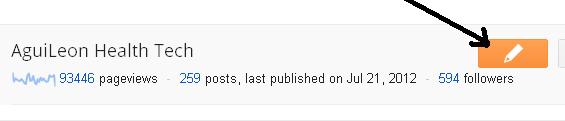
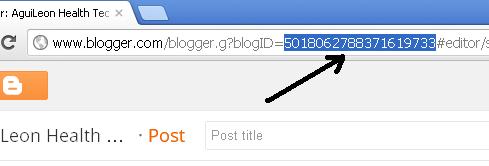
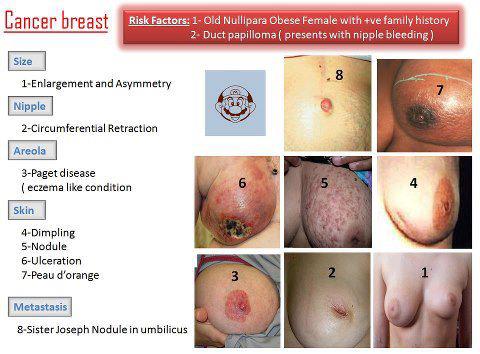


Nice post....thanks for sharing...
ReplyDeletetongkat ali