How to use Airplane Wi-Fi
By now it should be a given to most people that going on a trip does not mean having to disconnect from the world. It is perfectly possible to still use the internet for whatever your purpose is, and there are several options for you to choose from allowing you to stay connected whether you are sitting in your hotel or a coffee shop, or being mobile in a bus or train. You can even stay connected in the remotest of places as long as you are somewhere with cell phone coverage.
The only "black hole" in communications now seems to be in the air. With the "switch off your mobile devices" rule strictly enforced, and the on air phone service prohibitively expensive, you can forget about making calls, much less connecting to the internet. Or can you?
A few years ago, several airlines have begun to offer in flight Wi-Fi access, allowing you to do your business even when in the air. There is a small difference however, as in flight Wi-Fi is not exactly as good or as fast as the "normal" kind, and if not done right, not only won't you be able to use it properly; you will also be hogging the bandwidth from other people. So in order to effectively use the in-flight Wi-Fi, you will need to do a few things:
1. Pick the right airline
Not every airline offers in-flight Wi-Fi and those that do, do not make it available for every flight. Airlines that offer Wi-Fi include JetBlue, American Airlines, Delta, and Virgin American., but only for select flights. You will have to check first which routes or flights do have them.
2. Prep your browser
Using the internet in air will be a little slower as you won't have as much bandwidth as on land. So before you leave you will need to optimize your browser a little bit. First pick as good one, my personal favorite is Google Chrome, and disable any add-ons or unnecessary toolbars. Also disable anything that auto updates itself or runs in the background but uses the internet as well. The last thing you can do is to activate the pop-up blocker, to make sure only the essentials get to use the bandwidth.
3. Be stingy with your bandwidth
You will need to pare things down to the absolute minimum. It's not recommended for you to have multiple tabs open, browse image heavy sites, or stream anything. Try also to disable any sync and upgrade function.
Cloud storage applications or anything that syncs with your mobile device is competition for your bandwidth. Since you won't be using it in the air, it is best to disable them. A lot bandwidth only to the things you are actually using.
4. Getting more Wi-Fi
If you frequently use flights that offer Wi-Fi, you could try to avail of a monthly pass. This usually gets you unlimited access for a fixed rate and you send less in the long run than paying for your Wi-Fi every time you board the plane. Check also with the service provider GoGo for monthly passes, promotions or discount coupons.
These things should help with your connectivity. There might be things that were omitted, so feel free to do other things that might help. And keep in mind that in-flight Wi-Fi is by no means perfect. You still cannot use any VoIP applications in the airplane, and due to the limited bandwidth the use of the Wi-Fi is mostly restricted to business use only. But in a pinch it will help you get things done until you land and can find a better connection.
Authors Bio
Tyrone is a freelance writer who's had extensive experience in the Outreach Program. This time he brings his extensive Writing expertise to Business and Technology. The articles he posts will surely be informative and comprehensive especially for individuals who are in dire need of these resources. He writes to cater impressive pool of different clients.
Connect with Tyrone on Facebook | LinkedIn | Twitter | Google+
The only "black hole" in communications now seems to be in the air. With the "switch off your mobile devices" rule strictly enforced, and the on air phone service prohibitively expensive, you can forget about making calls, much less connecting to the internet. Or can you?
A few years ago, several airlines have begun to offer in flight Wi-Fi access, allowing you to do your business even when in the air. There is a small difference however, as in flight Wi-Fi is not exactly as good or as fast as the "normal" kind, and if not done right, not only won't you be able to use it properly; you will also be hogging the bandwidth from other people. So in order to effectively use the in-flight Wi-Fi, you will need to do a few things:
1. Pick the right airline
Not every airline offers in-flight Wi-Fi and those that do, do not make it available for every flight. Airlines that offer Wi-Fi include JetBlue, American Airlines, Delta, and Virgin American., but only for select flights. You will have to check first which routes or flights do have them.
2. Prep your browser
Using the internet in air will be a little slower as you won't have as much bandwidth as on land. So before you leave you will need to optimize your browser a little bit. First pick as good one, my personal favorite is Google Chrome, and disable any add-ons or unnecessary toolbars. Also disable anything that auto updates itself or runs in the background but uses the internet as well. The last thing you can do is to activate the pop-up blocker, to make sure only the essentials get to use the bandwidth.
3. Be stingy with your bandwidth
You will need to pare things down to the absolute minimum. It's not recommended for you to have multiple tabs open, browse image heavy sites, or stream anything. Try also to disable any sync and upgrade function.
Cloud storage applications or anything that syncs with your mobile device is competition for your bandwidth. Since you won't be using it in the air, it is best to disable them. A lot bandwidth only to the things you are actually using.
4. Getting more Wi-Fi
If you frequently use flights that offer Wi-Fi, you could try to avail of a monthly pass. This usually gets you unlimited access for a fixed rate and you send less in the long run than paying for your Wi-Fi every time you board the plane. Check also with the service provider GoGo for monthly passes, promotions or discount coupons.
These things should help with your connectivity. There might be things that were omitted, so feel free to do other things that might help. And keep in mind that in-flight Wi-Fi is by no means perfect. You still cannot use any VoIP applications in the airplane, and due to the limited bandwidth the use of the Wi-Fi is mostly restricted to business use only. But in a pinch it will help you get things done until you land and can find a better connection.
Authors Bio
Tyrone is a freelance writer who's had extensive experience in the Outreach Program. This time he brings his extensive Writing expertise to Business and Technology. The articles he posts will surely be informative and comprehensive especially for individuals who are in dire need of these resources. He writes to cater impressive pool of different clients.
Connect with Tyrone on Facebook | LinkedIn | Twitter | Google+

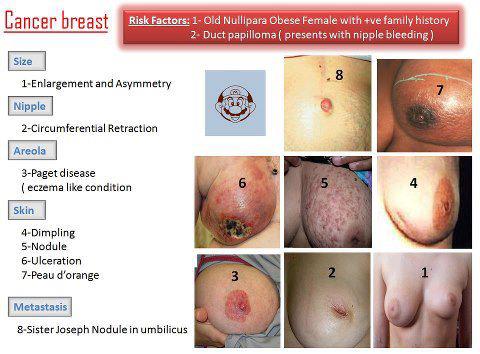


Comments
Post a Comment