Using your Phone Abroad Like a Pro
Summer is the time of exploration, vacation and travelling and a lot of you will probably go out to see the wide world, or Mexico, whichever is more attractive at the moment. Of course leaving the country does not mean reverting to full on cave man mode, so you will probably be bringing your cell or smart phone with you. The thing is that many people use their phone as they would back in the US, e specially when travelling to a country nearby. Doing that can only have one of two outcomes, you either use your phone, and come home to a large phone bill, or you switch it off and wait till you get back.
But there are certain ways to be able to use your phone without having to deal with the high phone bill, and you will find that being able to do so make that tiny bit of difference between a good trip and a great trip.
Alter your phones Data and Roaming Services
The data and roaming services of your smart phone allow it to access the internet to send and receive emails, for example, and to make and receive calls and texts abroad respectively. Your phone will automatically use the local network, which then will charge your service provider at home. Since it happens automatically with no notification, you are sometime unaware that your phone is already costing you money, sometimes without even being used. To avoid that you must be careful with your data and roaming usage. Here are some things you can do.
Get yourself an international or travel plan - Before you leave, you can ask your service provider if they have any travel packages for your phone. This lets you purchase a fixed amount of data at a fixed price. It is a little cheaper and lets you control your data usage.
Keep track of how much data you have used - this can be done by accessing the phone's settings or by using an app. That way you know if you will exceed your data allowance.
Disable notifications and email synching - both services use data, and you can check your email manually.
Disable data and roaming altogether - There are other ways to use your phone or to access the internet without resorting to your provider's data subscription. Disable the service, or set your phone to Airplane mode. That way you still can access local Wi-Fi hotspots for free or cheaper internet access, when you need to send or receive emails.
Get a new SIM
There are two options here. One is to get a prepaid international SIM card or a local SIM. The advantage of an international SIM card is that you have a single number wherever you go, which is convenient if you travel often or through multiple countries, but a local SIM card lets you make calls and texts at local rates which are often much cheaper. In both cases you will need a GSM compatible unlocked phone. Companies that offer international SIM cards include Maxroam,OneSimCard and Telestial and they usually cost from $20 to $30.
Wi-Fi-and VoIP Alternatives
If you are in a place with Wi-Fi or have a mobile hotspot you can use it for your phone's email service or VoIP apps. Most VoIP service providers offer apps that allow you to make voice and video calls, send images and messages for free or for a fixed rate depending on you're the provider and how you use it. Some service providers even offer data plans of their own so you can use VoIP without having to look for Wi-Fi first.
Authors Bio
Tyrone is a freelance writer who's had extensive experience in the Outreach Program. This time he brings his extensive Writing expertise to Business and Technology. The articles he posts will surely be informative and comprehensive especially for individuals who are in dire need of these resources. He writes to cater impressive pool of different clients.
Connect with Tyrone on Facebook | LinkedIn | Twitter | Google+
But there are certain ways to be able to use your phone without having to deal with the high phone bill, and you will find that being able to do so make that tiny bit of difference between a good trip and a great trip.
Alter your phones Data and Roaming Services
The data and roaming services of your smart phone allow it to access the internet to send and receive emails, for example, and to make and receive calls and texts abroad respectively. Your phone will automatically use the local network, which then will charge your service provider at home. Since it happens automatically with no notification, you are sometime unaware that your phone is already costing you money, sometimes without even being used. To avoid that you must be careful with your data and roaming usage. Here are some things you can do.
Get yourself an international or travel plan - Before you leave, you can ask your service provider if they have any travel packages for your phone. This lets you purchase a fixed amount of data at a fixed price. It is a little cheaper and lets you control your data usage.
Keep track of how much data you have used - this can be done by accessing the phone's settings or by using an app. That way you know if you will exceed your data allowance.
Disable notifications and email synching - both services use data, and you can check your email manually.
Disable data and roaming altogether - There are other ways to use your phone or to access the internet without resorting to your provider's data subscription. Disable the service, or set your phone to Airplane mode. That way you still can access local Wi-Fi hotspots for free or cheaper internet access, when you need to send or receive emails.
Get a new SIM
There are two options here. One is to get a prepaid international SIM card or a local SIM. The advantage of an international SIM card is that you have a single number wherever you go, which is convenient if you travel often or through multiple countries, but a local SIM card lets you make calls and texts at local rates which are often much cheaper. In both cases you will need a GSM compatible unlocked phone. Companies that offer international SIM cards include Maxroam,OneSimCard and Telestial and they usually cost from $20 to $30.
Wi-Fi-and VoIP Alternatives
If you are in a place with Wi-Fi or have a mobile hotspot you can use it for your phone's email service or VoIP apps. Most VoIP service providers offer apps that allow you to make voice and video calls, send images and messages for free or for a fixed rate depending on you're the provider and how you use it. Some service providers even offer data plans of their own so you can use VoIP without having to look for Wi-Fi first.
Authors Bio
Tyrone is a freelance writer who's had extensive experience in the Outreach Program. This time he brings his extensive Writing expertise to Business and Technology. The articles he posts will surely be informative and comprehensive especially for individuals who are in dire need of these resources. He writes to cater impressive pool of different clients.
Connect with Tyrone on Facebook | LinkedIn | Twitter | Google+

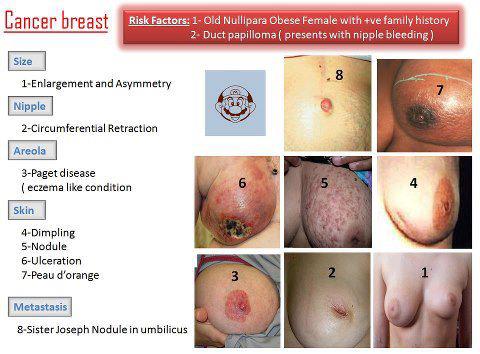


Informative blog really useful for those who are going abroad and willing to take their existing phone with them ..On reading your article i can clearly understand what's mean by roaming service..You have mentioned that you can use either international sim card or local sim ..I have got local sim card for my phone which i wish to use in UK but my phone is locked one ...So i got it unlocked through online sites like Unlocking4u.com here they render unlock code for all mobile models at affordable cost ..After unlocking it i am freely using it with local sim card in Uk.
ReplyDelete