Go Mobile with Your Office
Having a virtual office in your mobile device isn't as ridiculous as it seems. These days, it's becoming normal for a person to bring work home, or to keep in touch at least with what's happening in the office, even when in transit. And in the case of laptop users, you can even decide to catch up and do some last-minute stuff at a local coffee shop or, if in the mornings, get some work done early while the office isn't open yet. You can even get some work done ahead of time if you have a boring weekend. Whatever the case may be, here are some ways to go mobile with your office.
Communication
Security
You should always make sure that your mobile device is secure. Aside from using all the possible default security measures of your mobile device, it might be a good idea to have a secure file vault, aside from encrypted e-mail. It's also a good rule of thumb not to allow the device to store your passwords. However much of a hassle it is, memorize as many of your passwords as possible.
Storage
Storing memory is an iffy thing some opt to have separate memory cards where they keep important files, then swap it out with a personal card for when they are out of the office. However, one good idea is to keep everything in cloud storage, and to make sure that all possible security measures are followed.
Office suite
Files will be useless unless you have the proper tools in this case, apps or programs to use them. Depending on your needs, a reader app might be enough, though if you will edit documents or even create them, then it's a good idea to pay for a full office suite app. Aside from that, you should also try getting a compatible keyboard. Typing on a small screen may not be the best of ideas when working on an office document.
Authors Bio
Tyrone is a freelance writer who's had extensive experience in the Outreach Program. This time he brings his extensive Writing expertise to Business and Technology. The articles he posts will surely be informative and comprehensive especially for individuals who are in dire need of these resources. He writes to cater impressive pool of different clients.
Connect with Tyrone on Facebook | LinkedIn | Twitter | Google+
Communication
- VoIP and PBX services Aside from your standard mobile and online instant messaging, having a VoIP suits the idea of the mobile office, as it still allows you to be a part of the office's PBX system, even if you're in the office. That way, you can still receive calls if people are calling the office and the PBX is switching calls to your "desk." This will also work well with voice mailboxes, and can integrate well with legacy functions (more on that later).
- Landline If you have VoIP, then it's a good idea to expand it with a landline crossover, so that with some dialed commands, you can shift to a direct landline that clients or teammates can call, which will then switch over to the VoIP line.
- Mobile line It's still a good idea to keep the standard mobile line, given that some people will be contacting you through their mobile cell phones, anyway.
- Legacy functions It's no joke that many businesses still use legacy communication services. The most common is the use of a fax machine. Again, a proper VoIP setup with a landline crossover will allow you to send an e-mail as a fax message heck, you can even send an image, such as a photo of an important document (taken by your mobile device's camera), to a client or officemate's fax machine.
Security
You should always make sure that your mobile device is secure. Aside from using all the possible default security measures of your mobile device, it might be a good idea to have a secure file vault, aside from encrypted e-mail. It's also a good rule of thumb not to allow the device to store your passwords. However much of a hassle it is, memorize as many of your passwords as possible.
Storage
Storing memory is an iffy thing some opt to have separate memory cards where they keep important files, then swap it out with a personal card for when they are out of the office. However, one good idea is to keep everything in cloud storage, and to make sure that all possible security measures are followed.
Office suite
Files will be useless unless you have the proper tools in this case, apps or programs to use them. Depending on your needs, a reader app might be enough, though if you will edit documents or even create them, then it's a good idea to pay for a full office suite app. Aside from that, you should also try getting a compatible keyboard. Typing on a small screen may not be the best of ideas when working on an office document.
Authors Bio
Tyrone is a freelance writer who's had extensive experience in the Outreach Program. This time he brings his extensive Writing expertise to Business and Technology. The articles he posts will surely be informative and comprehensive especially for individuals who are in dire need of these resources. He writes to cater impressive pool of different clients.
Connect with Tyrone on Facebook | LinkedIn | Twitter | Google+


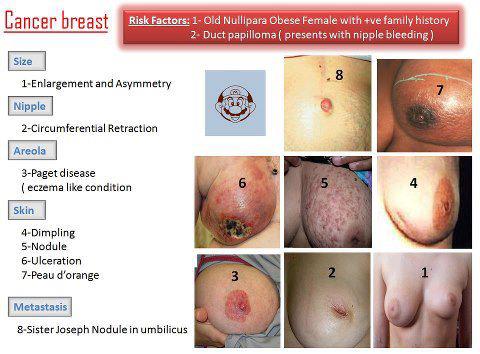

Comments
Post a Comment