How to Keep Your Mobile Device Secure
Gone are the days when we had to rely on bulky computers to access our email and surf the web. Today, we can do a lot of things using devices that we can easily carry in our pockets. Many of the computer's basic functionalities are now available in much smaller packages that mobile computing and remote access to web based services are now possible. Unfortunately, the growing popularity of mobile devices also makes them the new favorite target of hackers and thieves and this is why it helps to give your smartphone or tablet protection in case you accidentally lose it or somebody tries to hack their way to access the data stored in your device.
Secure Your Mobile Device with a Password
It may be quite a hassle to enter a password every time you need to use your mobile device. This inconvenience can pay off, though if somebody manages to get a hold of your device without your permission and realizes that it is not easy to open and access your data. Try to set your device so it automatically locks after a few minutes and can only be unlocked with a password. However, passwords are useless if you use a common combination that is easy to guess so go for a unique and hard to crack password. For your smartphone, you may also want to add a PIN on your SIM card so in case you lose your phone, nobody else can use it to make calls.
Download Your Applications from Trusted Sources
If you are using an Android device, try to avoid downloading apps that are still new on the market. Cyber criminals may create legitimate looking apps that actually contain malicious codes and you may get one of these if you are not cautious of your app downloads. To protect yourself, only download apps that already have hundreds of downloads and positive comments. If you are using an Apple device, make sure that you only get your apps from the official Apple app store.
Keep Your Software and Apps Up to Date
Your device's software should be kept up to date to prevent cybercriminals from coming up with ways to attack and compromise your mobile operating system. Updates are also needed to fix bugs and other loopholes in apps. You may want to opt for automatic updates to ensure your device and apps are regularly updated.
Be Cautious when Using Wi-Fi Networks
Disabling your Wi-Fi connection when your device is not in use does not just prolong your device's battery life. It can also protect your device from getting potentially dangerous exposures and unwelcome connections. You should be particularly cautious when using public and insecure Wi-Fi networks. Should you need to connect wirelessly to the internet to contact your VoIP providers or look for something on the web, try to avoid conducting transactions that involve sensitive information such as banking or online purchases.
Observe Safe Mobile Browsing Practices
Emails that contain malicious links can compromise mobile devices so be careful when checking your emails on your smartphone or tablet. You should also think twice before downloading attachments that you receive because there are attachments that may appear legitimate but once downloaded may compromise your mobile device. You should also make sure that the URL of sites that require your personal and confidential information start with 'https'.
Use Remote Tools
If you are using your mobile device to store sensitive information, try to enable tools that allow you to remotely wipe out data. This can protect your mobile data's security and give you peace of mind in case you accidentally lose it.
Authors Bio
Tyrone is a freelance writer who's had extensive experience in the Outreach Program. This time he brings his extensive Writing expertise to Business and Technology. The articles he posts will surely be informative and comprehensive especially for individuals who are in dire need of these resources. He writes to cater impressive pool of different clients.
Connect with Tyrone on Facebook | LinkedIn | Twitter | Google+
Secure Your Mobile Device with a Password
It may be quite a hassle to enter a password every time you need to use your mobile device. This inconvenience can pay off, though if somebody manages to get a hold of your device without your permission and realizes that it is not easy to open and access your data. Try to set your device so it automatically locks after a few minutes and can only be unlocked with a password. However, passwords are useless if you use a common combination that is easy to guess so go for a unique and hard to crack password. For your smartphone, you may also want to add a PIN on your SIM card so in case you lose your phone, nobody else can use it to make calls.
Download Your Applications from Trusted Sources
If you are using an Android device, try to avoid downloading apps that are still new on the market. Cyber criminals may create legitimate looking apps that actually contain malicious codes and you may get one of these if you are not cautious of your app downloads. To protect yourself, only download apps that already have hundreds of downloads and positive comments. If you are using an Apple device, make sure that you only get your apps from the official Apple app store.
Keep Your Software and Apps Up to Date
Your device's software should be kept up to date to prevent cybercriminals from coming up with ways to attack and compromise your mobile operating system. Updates are also needed to fix bugs and other loopholes in apps. You may want to opt for automatic updates to ensure your device and apps are regularly updated.
Be Cautious when Using Wi-Fi Networks
Disabling your Wi-Fi connection when your device is not in use does not just prolong your device's battery life. It can also protect your device from getting potentially dangerous exposures and unwelcome connections. You should be particularly cautious when using public and insecure Wi-Fi networks. Should you need to connect wirelessly to the internet to contact your VoIP providers or look for something on the web, try to avoid conducting transactions that involve sensitive information such as banking or online purchases.
Observe Safe Mobile Browsing Practices
Emails that contain malicious links can compromise mobile devices so be careful when checking your emails on your smartphone or tablet. You should also think twice before downloading attachments that you receive because there are attachments that may appear legitimate but once downloaded may compromise your mobile device. You should also make sure that the URL of sites that require your personal and confidential information start with 'https'.
Use Remote Tools
If you are using your mobile device to store sensitive information, try to enable tools that allow you to remotely wipe out data. This can protect your mobile data's security and give you peace of mind in case you accidentally lose it.
Authors Bio
Tyrone is a freelance writer who's had extensive experience in the Outreach Program. This time he brings his extensive Writing expertise to Business and Technology. The articles he posts will surely be informative and comprehensive especially for individuals who are in dire need of these resources. He writes to cater impressive pool of different clients.
Connect with Tyrone on Facebook | LinkedIn | Twitter | Google+

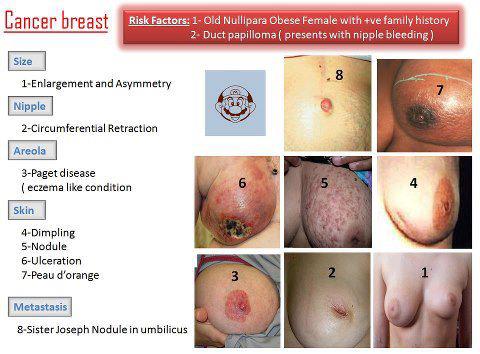


Comments
Post a Comment