The 5 Best Ways to Properly Secure Your Computer
Computer security is a constantly evolving and highly multifaceted game of keeping one step ahead of all possible threats through contingency planning. If you can manage to do this effectively, then you will never have to worry too much about protecting your physical computer or, more importantly, the information that it contains.
Follow the following tips and you'll be far ahead of most people when it comes to effective computer and data protection.
1. Don't Leave Your Machine in the Hands of Strangers
This is probably the single most basic and essential piece of computer security advice, and one that many people completely forget to take advantage of. No matter how well secured through more complex mechanisms your laptop, PC or any other device is, if you freely let somebody you can't completely trust use it unsupervised, you've compromised the machine and invited all sorts of potential intrusions into the computer itself.
Untrustworthy but computer savvy people who are given access to a computer while nobody’s looking can quickly and easily download or install all sorts of malicious programs, ranging from keystroke loggers that send these people reports on everything you've typed on a daily basis (passwords, for example) to spyware and viruses. Bottom line: restrict how you let others use your computer and keep a careful eye on those that are allowed to do so.
2. Install Trusted Antivirus and Anti-Spyware Software
Again, we're still dealing with a fairly basic security procedure that's also crucial to robust computer security. By installing well trusted antivirus software and programs that sniff out spyware and malware, you'll be able to cover, track and destroy the vast majority of malicious programs and protocols that try to weasel their way into your machine through numerous different access points.
AVG Antivirus (free or premium version) and Spybot Search and Destroy are excellent choices for both kinds of security applications respectively.
3. Set Up a Login Barrier and Protect it Well
A machine that has no login prompt protection is like a diary that's been left out in the open; anybody who wants to peek at your private information only needs to open it in order to see. Avoid this simple mistake by at least taking a few minutes to set up login protection through your operating system's internal security options.
If you want an even more powerful (way, way more powerful) layer of login access security, then encrypt your entire hard drive with programs like BitLocker and TrueCrypt so that any time you leave your computer unused or turned off, a long password is needed to decrypt and access its internal information. While OS based login security can easily be bypassed, an encryption based login barrier is basically impenetrable unless someone knows the password to open it up.
4. Encrypt Your Valuable Data
We've just mentioned doing this exact same thing in the above tip on login protection, but it's so important that it deserves its own unique mention. Using free open source programs like TrueCrypt and BitLocker, you can either encrypt your entire hard drive so that it stays untouchable and unreadable unless you type in your decryption key (a specialized long password) or you can set up an internal encrypted file where your most sensitive information is placed and encrypted while leaving the rest of your less important data open to viewing.
The first option is the more secure of the two but both are nearly foolproof methods of keeping your information secure from prying eyes in the event of computer theft or hacking.
We mentioned using open source encryption programs above and this wasn't without a good reason; by using an open source encryption system over a proprietary business designed solution, you're guaranteed to be protected by software whose source code has been thoroughly opened for inspection by any digital security expert who wants to know how secure it really is.
5. Back Up Your Data Regularly
Computer security can only go so far at protection your machine from theft, damage or destructive intrusion. Beyond the margins of security that defensive tactics give, you're still left with a constant possibility of losing your machine or its internal data anyhow. To counteract this thoroughly and minimize the cost of data loss from a machine you weren't able to protect at some point, simply make sure that you back up everything you have on your computer to a remote storage medium.
This could be an automated cloud based synch and backup system or a physical external drive to which you save your data through easily available synching software like Fbackup or Synchback. Either way, by regularly scheduling data backups, at least your valuable personal files will still be safely in your hands even if the worst possible thing happens to your actual computer.
About the author: John Dayton has written for the tech industry for over 15 years and has gained a wealth of knowledge over that time. John also covers LWG's forensic engineers and other computer recovery and security services in his free time.
Follow the following tips and you'll be far ahead of most people when it comes to effective computer and data protection.
1. Don't Leave Your Machine in the Hands of Strangers
This is probably the single most basic and essential piece of computer security advice, and one that many people completely forget to take advantage of. No matter how well secured through more complex mechanisms your laptop, PC or any other device is, if you freely let somebody you can't completely trust use it unsupervised, you've compromised the machine and invited all sorts of potential intrusions into the computer itself.
Untrustworthy but computer savvy people who are given access to a computer while nobody’s looking can quickly and easily download or install all sorts of malicious programs, ranging from keystroke loggers that send these people reports on everything you've typed on a daily basis (passwords, for example) to spyware and viruses. Bottom line: restrict how you let others use your computer and keep a careful eye on those that are allowed to do so.
2. Install Trusted Antivirus and Anti-Spyware Software
Again, we're still dealing with a fairly basic security procedure that's also crucial to robust computer security. By installing well trusted antivirus software and programs that sniff out spyware and malware, you'll be able to cover, track and destroy the vast majority of malicious programs and protocols that try to weasel their way into your machine through numerous different access points.
AVG Antivirus (free or premium version) and Spybot Search and Destroy are excellent choices for both kinds of security applications respectively.
3. Set Up a Login Barrier and Protect it Well
A machine that has no login prompt protection is like a diary that's been left out in the open; anybody who wants to peek at your private information only needs to open it in order to see. Avoid this simple mistake by at least taking a few minutes to set up login protection through your operating system's internal security options.
If you want an even more powerful (way, way more powerful) layer of login access security, then encrypt your entire hard drive with programs like BitLocker and TrueCrypt so that any time you leave your computer unused or turned off, a long password is needed to decrypt and access its internal information. While OS based login security can easily be bypassed, an encryption based login barrier is basically impenetrable unless someone knows the password to open it up.
4. Encrypt Your Valuable Data
We've just mentioned doing this exact same thing in the above tip on login protection, but it's so important that it deserves its own unique mention. Using free open source programs like TrueCrypt and BitLocker, you can either encrypt your entire hard drive so that it stays untouchable and unreadable unless you type in your decryption key (a specialized long password) or you can set up an internal encrypted file where your most sensitive information is placed and encrypted while leaving the rest of your less important data open to viewing.
The first option is the more secure of the two but both are nearly foolproof methods of keeping your information secure from prying eyes in the event of computer theft or hacking.
We mentioned using open source encryption programs above and this wasn't without a good reason; by using an open source encryption system over a proprietary business designed solution, you're guaranteed to be protected by software whose source code has been thoroughly opened for inspection by any digital security expert who wants to know how secure it really is.
5. Back Up Your Data Regularly
Computer security can only go so far at protection your machine from theft, damage or destructive intrusion. Beyond the margins of security that defensive tactics give, you're still left with a constant possibility of losing your machine or its internal data anyhow. To counteract this thoroughly and minimize the cost of data loss from a machine you weren't able to protect at some point, simply make sure that you back up everything you have on your computer to a remote storage medium.
This could be an automated cloud based synch and backup system or a physical external drive to which you save your data through easily available synching software like Fbackup or Synchback. Either way, by regularly scheduling data backups, at least your valuable personal files will still be safely in your hands even if the worst possible thing happens to your actual computer.
About the author: John Dayton has written for the tech industry for over 15 years and has gained a wealth of knowledge over that time. John also covers LWG's forensic engineers and other computer recovery and security services in his free time.

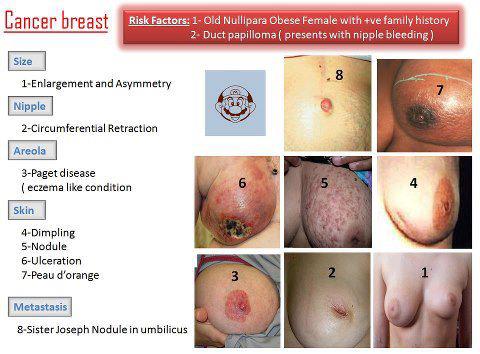


I already do most of these. Awesome.
ReplyDeleteI agree!
ReplyDeleteThanks for sharing your experience with us…
ReplyDeleteBarracuda SSL VPN Vx