The 5 Best Video Conferencing Software on the Market
Video conferencing has evolved in recent years. What once required elaborate equipment set ups and expensive service prices can now be accomplished with the common office computer or smartphone and high-speed Internet. The shift from hardware to software-based conferencing solutions have opened up the platform to an increasing number of businesses and organizations. These five video conferencing solutions are the best on the market.
1. InterCall
InterCall has been a major player in the video conferencing industry for years. As the world's largest conferencing provider, they power over 75% of Fortune 1000 companies. Their software supports dedicated conferencing equipment as well as computers, smart phones and other devices for maximum compatibility. Various service tiers offer the perfect way to balance the needs of your business and your budget. Beyond web conferencing, InterCall offers a multitude of other services that can propel your business into areas that were otherwise unobtainable. Services like virtual environments and video bridge services put InterCall in a separate category from their competitors.
2. Adobe Connect
When it comes to sheer number of features, it is hard to beat Adobe Connect. It supports most major operating systems and devices and allows everything from simple text-based chat to full-scale meetings with up to 99 attendees. Other features include collaboration, file sharing, conference archiving and more. From personal use to full enterprise deployment, Adobe Connect has something to offer.
3. Skype
As one of the first video calling software offerings on the scene, Skype has seen plenty of growth since its debut. With the ability to enable free video conferences with up to 5 people simultaneously and include both voice and video attendees, Skype is a great choice for small businesses or others looking to harness the power of video conferencing on a budget. Should you need to include someone on a landline or cell phone in your conference; low per-minute rates apply.
4. GoToMeeting
For a mid-sized solution, GoToMeeting is a great choice. Of all the offerings listed, it is certainly the most easy to use. Unfortunately, it also tops out at just 15 attendees unless you upgrade to the corporate edition. Starting a meeting is as simple launching the software and inviting members. Support for email invitations, smart phone apps and web apps make it simple for others to join. Just click the link and you are placed in the conference and on your way.
5. TokBox Video Conference
TokBox is a video conferencing solution with an emphasis on production and engagement. It features a full command center that allows advanced features, such as picture-in-picture, media sharing, transition effects and more. Pre-recorded video questions can also be submitted and seamlessly integrated into the conference for better flow and engagement. Should you need it, all of this can be delegated to a meeting producer that controls everything throughout the conference. The result is a meeting or presentation with a professional appearance and greater participation. The service supports up to 200 attendees per conference for great flexibility. Additional services are available for a small fee and include conference archiving, collaboration tools, dedicated support and API integration.
Whether you are looking to stay in touch with friends or pitching a product to attendees from around the world, video conferencing software has a wide range of uses. Best of all, many software choices support virtually any device you might own. These five solutions offer outstanding flexibility, a range of prices, easy to use designs and are the best available on the market.
About the author: Kyle Olson has written for the tech industry for over 15 years and has provided a wealth of knowledge to many audiences over that time. When he's not writing, you can find him refining his golf skills or working on his forth coming novel.
1. InterCall
InterCall has been a major player in the video conferencing industry for years. As the world's largest conferencing provider, they power over 75% of Fortune 1000 companies. Their software supports dedicated conferencing equipment as well as computers, smart phones and other devices for maximum compatibility. Various service tiers offer the perfect way to balance the needs of your business and your budget. Beyond web conferencing, InterCall offers a multitude of other services that can propel your business into areas that were otherwise unobtainable. Services like virtual environments and video bridge services put InterCall in a separate category from their competitors.
2. Adobe Connect
When it comes to sheer number of features, it is hard to beat Adobe Connect. It supports most major operating systems and devices and allows everything from simple text-based chat to full-scale meetings with up to 99 attendees. Other features include collaboration, file sharing, conference archiving and more. From personal use to full enterprise deployment, Adobe Connect has something to offer.
3. Skype
As one of the first video calling software offerings on the scene, Skype has seen plenty of growth since its debut. With the ability to enable free video conferences with up to 5 people simultaneously and include both voice and video attendees, Skype is a great choice for small businesses or others looking to harness the power of video conferencing on a budget. Should you need to include someone on a landline or cell phone in your conference; low per-minute rates apply.
4. GoToMeeting
For a mid-sized solution, GoToMeeting is a great choice. Of all the offerings listed, it is certainly the most easy to use. Unfortunately, it also tops out at just 15 attendees unless you upgrade to the corporate edition. Starting a meeting is as simple launching the software and inviting members. Support for email invitations, smart phone apps and web apps make it simple for others to join. Just click the link and you are placed in the conference and on your way.
5. TokBox Video Conference
TokBox is a video conferencing solution with an emphasis on production and engagement. It features a full command center that allows advanced features, such as picture-in-picture, media sharing, transition effects and more. Pre-recorded video questions can also be submitted and seamlessly integrated into the conference for better flow and engagement. Should you need it, all of this can be delegated to a meeting producer that controls everything throughout the conference. The result is a meeting or presentation with a professional appearance and greater participation. The service supports up to 200 attendees per conference for great flexibility. Additional services are available for a small fee and include conference archiving, collaboration tools, dedicated support and API integration.
Whether you are looking to stay in touch with friends or pitching a product to attendees from around the world, video conferencing software has a wide range of uses. Best of all, many software choices support virtually any device you might own. These five solutions offer outstanding flexibility, a range of prices, easy to use designs and are the best available on the market.
About the author: Kyle Olson has written for the tech industry for over 15 years and has provided a wealth of knowledge to many audiences over that time. When he's not writing, you can find him refining his golf skills or working on his forth coming novel.

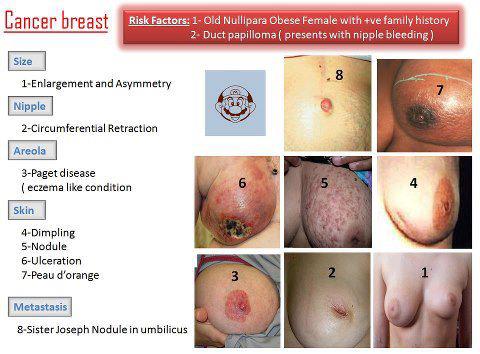


You can also try CUMeeting video conferencing software
ReplyDelete