How to Buy the Right Tablet?
Since the introduction of iPad in 2010, different brands of tablet PCs have been launched in the market. Though iPad wasn't the first tablet ever developed, the successful marketing and sleek design made it popular quickly among gadget lovers. At present, about a dozen of various manufacturers are producing tablet computers. With so many options available, anyone can find it hard to choose a right tablet. So, what are the things to consider while buying a tablet? Here are five simple tips to help you choose the right tablet computer.
How are you going to use it?
If you are looking for a tablet simply to watch movies, check e-mail, or browse the Web, any model will do the job for you. But if you are planning to use your tablet for some specific purpose, you can easily narrow down the options. Will your tablet be mainly for personal use, school or work? Do you plan to utilize your tablet for plenty of movie watching or gaming, or is it for some general use, such as Facebook, checking e-mail or browsing the Web? Once you find answers to these questions you will be able to find a right tablet with proper screen size and operating system.
Compare Operating System and Apps
Figure out which operating systems do you prefer to use. Some of the common operating systems are Apple iOS, Windows, Android, and BlackBerry's QNX. While QNX is specific to the PlayBook and iOS is specific to iPad, Windows and Android operating systems can be found on different brands of tablets. Also check out Apple OS X Mountain Lion Vs Windows 8.
Compare Features
Different models of tablet come with different features. Even if you go for iPad 2, you will need to select from a 3G model and a standard Wi-Fi model. Then you will have a choice of 64GB, 32GB or 16GB of storage. After then you will need to decide the color, black or white. If you plan to go with Windows or Android tablet, you will need to compare the features of various models. Look at specifications like add-on accessories, cameras, processing speed, storage capacity, 3G or 4G or Wi-Fi access, and battery life. You may also want to take a look at some accessories like external keyboards, speakers, remote controls, wall mounts and stands.
Compare Appearance and Size
Even if you are planning to buy the tablet online, it is better to go to the store and have a closer look at the device you are considering. Make sure about the size of tablet you want. The screens of tablets range from 7 inches to 10 inches, and weight can vary from 1 pound to 2.5 pounds. Go for the one that you feel right to you. Do the controls and the case feel sturdy and comfortable in your hands? How are the virtual keyboard and the touch screen? Also don't forget to compare the screen resolutions and brightness.
Consider Price
You are in great shape if your desired model falls within the budget range you have set. But if that is not the case, make sure you compare Androids to Androids or Apples to Apples in terms of size, Internet access, processing speed and storage, as tablets within the similar product line can come in different performance levels and models.
Author Bio: Scott Garcia is an experienced blogger and a technical geek. Find out what's new on Samsung Galaxy 8.0 through his articles.
How are you going to use it?
If you are looking for a tablet simply to watch movies, check e-mail, or browse the Web, any model will do the job for you. But if you are planning to use your tablet for some specific purpose, you can easily narrow down the options. Will your tablet be mainly for personal use, school or work? Do you plan to utilize your tablet for plenty of movie watching or gaming, or is it for some general use, such as Facebook, checking e-mail or browsing the Web? Once you find answers to these questions you will be able to find a right tablet with proper screen size and operating system.
Compare Operating System and Apps
Figure out which operating systems do you prefer to use. Some of the common operating systems are Apple iOS, Windows, Android, and BlackBerry's QNX. While QNX is specific to the PlayBook and iOS is specific to iPad, Windows and Android operating systems can be found on different brands of tablets. Also check out Apple OS X Mountain Lion Vs Windows 8.
Compare Features
Different models of tablet come with different features. Even if you go for iPad 2, you will need to select from a 3G model and a standard Wi-Fi model. Then you will have a choice of 64GB, 32GB or 16GB of storage. After then you will need to decide the color, black or white. If you plan to go with Windows or Android tablet, you will need to compare the features of various models. Look at specifications like add-on accessories, cameras, processing speed, storage capacity, 3G or 4G or Wi-Fi access, and battery life. You may also want to take a look at some accessories like external keyboards, speakers, remote controls, wall mounts and stands.
Compare Appearance and Size
Even if you are planning to buy the tablet online, it is better to go to the store and have a closer look at the device you are considering. Make sure about the size of tablet you want. The screens of tablets range from 7 inches to 10 inches, and weight can vary from 1 pound to 2.5 pounds. Go for the one that you feel right to you. Do the controls and the case feel sturdy and comfortable in your hands? How are the virtual keyboard and the touch screen? Also don't forget to compare the screen resolutions and brightness.
Consider Price
You are in great shape if your desired model falls within the budget range you have set. But if that is not the case, make sure you compare Androids to Androids or Apples to Apples in terms of size, Internet access, processing speed and storage, as tablets within the similar product line can come in different performance levels and models.
Author Bio: Scott Garcia is an experienced blogger and a technical geek. Find out what's new on Samsung Galaxy 8.0 through his articles.

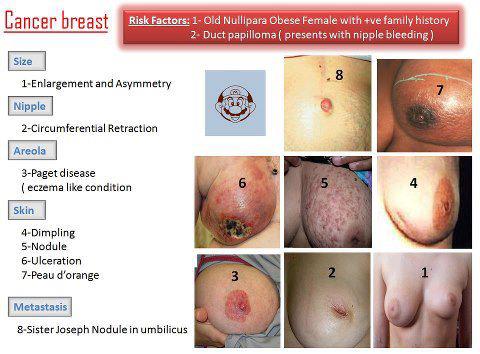


Comments
Post a Comment