Review of Microsoft Surface tablet running Windows RT
Microsoft is not new to the tablet, but the OS and Windows RT Surface device the company hopes to reach its first significant success in this market segment. Processor borrowed from the mobile phone industry, as well as using a simplified version of Windows 8 in combination with a special high-quality piece of hardware, Microsoft, at first glance, it was possible to do exactly what you need.
Microsoft Surface with Windows RT
For Microsoft - Windows-based processor ARM - undeveloped territory. Together with Windows RT provides a wide range of activities of companies such as NVIDIA, Qualcomm, Texas Instruments, and others, to promote affordable variety of chipsets, which are often found in the tablets with Android.
In the case of Model Surface, Microsoft chose a quad-core Tegra 3 from NVIDIA with the RAM to 2 GB. This chip is known to us for smart phones and tablets based on Android - most features almost identical Surface mobile gadgets. You can choose from 32 GB or 64 GB of internal memory (available microSDXC slot). Issue 16 GB version is planned.
As expected, the device has two stereo speakers (pretty quiet, even when running at full capacity), dual digital microphones, HD-video output, which is an electronic key for $ 39.99 is connected to HDMI and VGA. In addition, a set of sensors: light, accelerometer, gyroscope and digital compass, but no GPS. Microsoft also does not offer a tablet with network support 3G/4G, referring to the results of the consumer survey, which showed that the majority of devices, similar to the Surface, are not used outside of the home or office.
Unlike its competitors, Microsoft has equipped the tablet Surface full-port USB 2.0, with which the gadget can connect peripheral devices such as a printer, keyboard, mouse and other accessories. Besides, there is also a Cover port, working with magnetic keyboard-cover Microsoft. Finally, there is a front and rear cameras - LifeCam, each of them can shoot HD-format video 720 p.
Microsoft currently offers three versions of the model: Surface tablet entry level price of U.S. $ 499 - with 32 GB of memory for storing data and a holster, for $ 599 you can buy a Surface to 32 GB with a black keyboard cover-Touch Cover; over 699 dollars you can become the owner of Surface with 64 GB and black Touch Cover.
Design and construction
We must pay tribute to Microsoft on the design of the devices and their design: the hardware division of the company primarily known for its range of simple peripherals - keyboard, mouse, trackpad, and the Xbox, but the tablet Surface has a completely different level of material selection. If Microsoft and you had something to learn from Apple, it is - the attention to detail, and while the Surface significantly different in design and suitable for portable computers on iPad, both gadget characterized demanding and rigorous concept.
Tablet clearly, accurately and beautifully done: the weight - 676 grams - is uniformly distributed throughout the body, so when you hold it in your hands, regardless of the position, you do not feel over-or center of gravity. «VaporMg» - the name of a specially treated magnesium alloy, which uses Microsoft - housing made of it, at the same time smooth and reliable capture hand. Experience in the first days showed that the tablet is quite resistant to scratches. This also means that there is not enough and fingerprints.
Surface - from Windows RT - intended primarily for use in landscape mode, so Microsoft has supplied a single tablet features - support extension at the rear. Stand runs the entire width of the device and takes up most of his height. The plate is carefully processed metal snaps during the opening, which is nice, and at the hearing, and feeling. Thus, Surface rises to the level of 22 degrees for easy typing or watching video. Close the stand is also nice, hidden magnets ensure that no vibration or fluctuations in the housing.
The idea was originally a stand in the project design. Thus, the camera on the back, has the same angle as the stand - 22 degrees, when Surface is vertical - the camera facing forward, not down - on the table. At the same time, the front camera plate is straight, it is assumed that the user is in any case looking at her, even when the tablet is worth.
Screen
In addition to direct Windows RT, the display is the most controversial aspect of the Surface. Microsoft chose the 10.6-inch screen, which is best suited for the size of the keyboard and multitasking split panel Windows 8/RT, in contrast to typical display sizes from other manufacturers - 10.1 and 11.1 inches. What the company has done - so it's not out of the ordinary resolution of 1366 x 768, not striving for a resolution of the third-generation Apple iPad called Retina.
So, while other tablets are intended to accommodate as many pixels that are unlikely to be needed under normal circumstances, Microsoft refused to join the race pixel weapons. Although, it seems, the corporation went on a compromise - in a few months will Surface running Windows 8 Pro, resolution of which will be 1920 x 1080. Instead, Microsoft relies on ClearType HD - its latest version of sub-pixel rendering.
ClearType actually dates from the end of 1998, although first introduced in Windows, when the released version Vista. The essence of this method is to use three separate sub-pixels (red, green and blue) for each full pixels to smooth fonts. Thus, the text resolution is tripled. So, instead of processing each individual LCD-pixel, ClearType can include or incorporate any of the sub-pixels, providing a more fine-tuning.
Not surprisingly, the ClearType met a mixed reaction. On the one hand, with the help of increased levels of detail, in contrast to that which gives the traditional definition screen, however, due to the fact that each pixel has a different color, there is color fringing. Depending on what kind of subpixel is active, it can be red, blue or green. Some users believe that the bezel makes the text more visible, while others complain of its vagueness. During the reading of the text, at least one person who used the Surface to read large amounts of text, a headache.
Fortunately, other aspects of processing display more successful: for example, optical communication LCD-screen and cover the glass - reducing the distance between the two surfaces increases the transmission of light and prevents internal reflections that cause glare. This technique is widely used in smartphones, but for larger devices, such as, for example, tablets, rarely used, this is due to the high cost and complexity of the process of layering.
In general, mixed impressions. If your vision and ClearType HD match, then, together with the associated display panel do without the help of high resolution, which offers Apple and Samsung in their plates. Still, it is worth remembering that the more pixels requires significant illumination, and therefore of more batteries (which increases the weight, size and charge time tablet.)
But you need only increase the scale of graphics in the browser Surface and compare it to the iPad 3, as will be clear on the difference in resolution. The same can be observed when viewing the photos in the gallery: Microsoft loses screen tablet Apple.
Touch Cover and Type Cover
Surface and its keyboard are designed together: one of the reasons that Microsoft was designed to make the screen more than the 10.1 inches in the fact that with this amount decreases the width of the tablet, and the ability for the keyboard is lost.
Already, you can select 2 Keyboard and Touch Cover Type Cover. The Touch Cover - the most subtle of the two - a thickness of only 3 mm, made of sensory structures and plastic, is attached to the bottom of the Surface and also acts as a protective cover for the front panel, a In addition, the method is also fast typing. Microsoft announces months of experiments to make absolutely sure that the magnetic clasps are strong enough and will not allow the tablet to fall out from the case, but at the same time, they should be easy to open - so that a child of three, and to deal with it.
On the keyboard, no moving parts, only the outlines of the buttons, made by laser on plastic. Inside - pressure sensors that track every movement of the fingers. Thus, the pressure should be about 40 g, although Surface also uses sensory acuity to track the key sequence, extending them to register even if you do not finish the planned action.
Naturally, this is not an ideal alternative to traditional keyboard, but due to its functionality, this device is capable of providing high speed printing, than the screen itself. The combination of a small level of compliance and the reverse textured connection provides increased the number of words to be printed in one minute. Microsoft claims that to become familiar with a new keyboard take a little less than a week, and over time can achieve double speed, as opposed to a set of on-screen. And although we did not go to that level, but the preparation of bulk e-mail and other types of messages to be comfortable.
For those who can not get used to the keyboard, so-called zero-profile, fits Type Cover. Accessory twice as thick - 6 mm, and has a mechanical keys, though, and with a minimum speed. In this case, the total weight of the tablet is added 250 g (as opposed to 200 g Touch Cover). Thus, you get a full keyboard plus a set of function keys, media control and navigation, in addition there is the trackpad. Just as with Touch Cover, closing the screen keyboard automatically switches to standby mode Surface.
Even with increased depth keyboard does not look like a traditional analog. Feeling when typing akin to those that make use of modern ultrabooks. Wide gap - special privilege.
Surface modification of the basic platform Windows RT with 32 GB of memory offered for $ 499, and with accessory Touch Cover (black) - for $ 599. For the version with 64 GB of memory, complete with Touch Cover will have to pay $ 699.
Cover of Touch Cover can be purchased separately as an accessory for $ 119.99 in a variety of colors, including white, blue, red and purple. Case Keyboard - Type Cover for $ 129.99 is available in black only.
Battery
Microsoft claims that 31.5 watt-hour battery, used in Surface, has the charge, which is enough for day use. We extensively use the tablet all day, combining the work of a web browser, some applications, local and streaming media, as well as testing the operation of the camera. Microsoft tablet proved to be very reliable.
The most significant is the power consumption in the standby mode. While we are used to charge the smartphone every night, with plates such a process can be irregular. Expected that the charge lasts for a long period of time, respectively, the device should work in any time when he will not need one.
From this point of view, Surface loses its competitors. If the iPad can not enjoy a few days and still be confident that he will be a certain level of charge, the Surface is too wasteful standby. Leaving him with a charge of 30% without the active use, after 6 hours, we found that he had passed out.
Microsoft can still improve power management. It is possible that some corrections in the software will increase battery life. We do not seem so intractable problem, users simply have to consider this nuance battery in daily use.
Conclusion
After all, the whole point of the question in the ecosystem. If you're already using the products Microsoft - Windows Phone, Xbox 360, or simply on your computer is Windows 7, then a tablet Surface fits your world than iPad or tablet running Android. Moreover, if you are subscribed to Xbox Music, a streaming audio service for Microsoft, it will also purchase Surface justified, given the more cross-platform applications and those that are just getting ready to launch.
The usefulness of ClearType HD pointless to argue, it's a private matter, but still relatively difficult to criticize Microsoft hardware. Team of creators Surface, taking the concept of increased attention to detail in Apple, significantly rethink it. The result is a perfectly designed tablet with a really useful design elements, for example, stand. We can argue about Touch Cover and Type Cover, how about trying Microsoft abandon a separate keyboard. But Surface is certainly practical gadget without these accessories, although their use of the same Office provides a comfortable fit.
As for Windows RT, then the operating system will be a real stumbling block. Taken for granted the fact remains that the number of applications it loses its competitors. In addition, some users Windows in principle is not perceived. But it is difficult to explain the invisible at first glance the difference between RT and Windows 8, so it will take time until the Surface take its place in the world of tablets. It will happen, but with some difficulty, perhaps with the advent of Surface Pro, having a high-resolution display and a digital pen, tablet Microsoft finally gets the respect it deserves.
Source SlashGear.com
Microsoft Surface with Windows RT
For Microsoft - Windows-based processor ARM - undeveloped territory. Together with Windows RT provides a wide range of activities of companies such as NVIDIA, Qualcomm, Texas Instruments, and others, to promote affordable variety of chipsets, which are often found in the tablets with Android.
In the case of Model Surface, Microsoft chose a quad-core Tegra 3 from NVIDIA with the RAM to 2 GB. This chip is known to us for smart phones and tablets based on Android - most features almost identical Surface mobile gadgets. You can choose from 32 GB or 64 GB of internal memory (available microSDXC slot). Issue 16 GB version is planned.
As expected, the device has two stereo speakers (pretty quiet, even when running at full capacity), dual digital microphones, HD-video output, which is an electronic key for $ 39.99 is connected to HDMI and VGA. In addition, a set of sensors: light, accelerometer, gyroscope and digital compass, but no GPS. Microsoft also does not offer a tablet with network support 3G/4G, referring to the results of the consumer survey, which showed that the majority of devices, similar to the Surface, are not used outside of the home or office.
Unlike its competitors, Microsoft has equipped the tablet Surface full-port USB 2.0, with which the gadget can connect peripheral devices such as a printer, keyboard, mouse and other accessories. Besides, there is also a Cover port, working with magnetic keyboard-cover Microsoft. Finally, there is a front and rear cameras - LifeCam, each of them can shoot HD-format video 720 p.
Microsoft currently offers three versions of the model: Surface tablet entry level price of U.S. $ 499 - with 32 GB of memory for storing data and a holster, for $ 599 you can buy a Surface to 32 GB with a black keyboard cover-Touch Cover; over 699 dollars you can become the owner of Surface with 64 GB and black Touch Cover.
Design and construction
We must pay tribute to Microsoft on the design of the devices and their design: the hardware division of the company primarily known for its range of simple peripherals - keyboard, mouse, trackpad, and the Xbox, but the tablet Surface has a completely different level of material selection. If Microsoft and you had something to learn from Apple, it is - the attention to detail, and while the Surface significantly different in design and suitable for portable computers on iPad, both gadget characterized demanding and rigorous concept.
Tablet clearly, accurately and beautifully done: the weight - 676 grams - is uniformly distributed throughout the body, so when you hold it in your hands, regardless of the position, you do not feel over-or center of gravity. «VaporMg» - the name of a specially treated magnesium alloy, which uses Microsoft - housing made of it, at the same time smooth and reliable capture hand. Experience in the first days showed that the tablet is quite resistant to scratches. This also means that there is not enough and fingerprints.
Surface - from Windows RT - intended primarily for use in landscape mode, so Microsoft has supplied a single tablet features - support extension at the rear. Stand runs the entire width of the device and takes up most of his height. The plate is carefully processed metal snaps during the opening, which is nice, and at the hearing, and feeling. Thus, Surface rises to the level of 22 degrees for easy typing or watching video. Close the stand is also nice, hidden magnets ensure that no vibration or fluctuations in the housing.
The idea was originally a stand in the project design. Thus, the camera on the back, has the same angle as the stand - 22 degrees, when Surface is vertical - the camera facing forward, not down - on the table. At the same time, the front camera plate is straight, it is assumed that the user is in any case looking at her, even when the tablet is worth.
Screen
In addition to direct Windows RT, the display is the most controversial aspect of the Surface. Microsoft chose the 10.6-inch screen, which is best suited for the size of the keyboard and multitasking split panel Windows 8/RT, in contrast to typical display sizes from other manufacturers - 10.1 and 11.1 inches. What the company has done - so it's not out of the ordinary resolution of 1366 x 768, not striving for a resolution of the third-generation Apple iPad called Retina.
So, while other tablets are intended to accommodate as many pixels that are unlikely to be needed under normal circumstances, Microsoft refused to join the race pixel weapons. Although, it seems, the corporation went on a compromise - in a few months will Surface running Windows 8 Pro, resolution of which will be 1920 x 1080. Instead, Microsoft relies on ClearType HD - its latest version of sub-pixel rendering.
ClearType actually dates from the end of 1998, although first introduced in Windows, when the released version Vista. The essence of this method is to use three separate sub-pixels (red, green and blue) for each full pixels to smooth fonts. Thus, the text resolution is tripled. So, instead of processing each individual LCD-pixel, ClearType can include or incorporate any of the sub-pixels, providing a more fine-tuning.
Not surprisingly, the ClearType met a mixed reaction. On the one hand, with the help of increased levels of detail, in contrast to that which gives the traditional definition screen, however, due to the fact that each pixel has a different color, there is color fringing. Depending on what kind of subpixel is active, it can be red, blue or green. Some users believe that the bezel makes the text more visible, while others complain of its vagueness. During the reading of the text, at least one person who used the Surface to read large amounts of text, a headache.
Fortunately, other aspects of processing display more successful: for example, optical communication LCD-screen and cover the glass - reducing the distance between the two surfaces increases the transmission of light and prevents internal reflections that cause glare. This technique is widely used in smartphones, but for larger devices, such as, for example, tablets, rarely used, this is due to the high cost and complexity of the process of layering.
In general, mixed impressions. If your vision and ClearType HD match, then, together with the associated display panel do without the help of high resolution, which offers Apple and Samsung in their plates. Still, it is worth remembering that the more pixels requires significant illumination, and therefore of more batteries (which increases the weight, size and charge time tablet.)
But you need only increase the scale of graphics in the browser Surface and compare it to the iPad 3, as will be clear on the difference in resolution. The same can be observed when viewing the photos in the gallery: Microsoft loses screen tablet Apple.
Touch Cover and Type Cover
Surface and its keyboard are designed together: one of the reasons that Microsoft was designed to make the screen more than the 10.1 inches in the fact that with this amount decreases the width of the tablet, and the ability for the keyboard is lost.
Already, you can select 2 Keyboard and Touch Cover Type Cover. The Touch Cover - the most subtle of the two - a thickness of only 3 mm, made of sensory structures and plastic, is attached to the bottom of the Surface and also acts as a protective cover for the front panel, a In addition, the method is also fast typing. Microsoft announces months of experiments to make absolutely sure that the magnetic clasps are strong enough and will not allow the tablet to fall out from the case, but at the same time, they should be easy to open - so that a child of three, and to deal with it.
On the keyboard, no moving parts, only the outlines of the buttons, made by laser on plastic. Inside - pressure sensors that track every movement of the fingers. Thus, the pressure should be about 40 g, although Surface also uses sensory acuity to track the key sequence, extending them to register even if you do not finish the planned action.
Naturally, this is not an ideal alternative to traditional keyboard, but due to its functionality, this device is capable of providing high speed printing, than the screen itself. The combination of a small level of compliance and the reverse textured connection provides increased the number of words to be printed in one minute. Microsoft claims that to become familiar with a new keyboard take a little less than a week, and over time can achieve double speed, as opposed to a set of on-screen. And although we did not go to that level, but the preparation of bulk e-mail and other types of messages to be comfortable.
For those who can not get used to the keyboard, so-called zero-profile, fits Type Cover. Accessory twice as thick - 6 mm, and has a mechanical keys, though, and with a minimum speed. In this case, the total weight of the tablet is added 250 g (as opposed to 200 g Touch Cover). Thus, you get a full keyboard plus a set of function keys, media control and navigation, in addition there is the trackpad. Just as with Touch Cover, closing the screen keyboard automatically switches to standby mode Surface.
Even with increased depth keyboard does not look like a traditional analog. Feeling when typing akin to those that make use of modern ultrabooks. Wide gap - special privilege.
Surface modification of the basic platform Windows RT with 32 GB of memory offered for $ 499, and with accessory Touch Cover (black) - for $ 599. For the version with 64 GB of memory, complete with Touch Cover will have to pay $ 699.
Cover of Touch Cover can be purchased separately as an accessory for $ 119.99 in a variety of colors, including white, blue, red and purple. Case Keyboard - Type Cover for $ 129.99 is available in black only.
Battery
Microsoft claims that 31.5 watt-hour battery, used in Surface, has the charge, which is enough for day use. We extensively use the tablet all day, combining the work of a web browser, some applications, local and streaming media, as well as testing the operation of the camera. Microsoft tablet proved to be very reliable.
The most significant is the power consumption in the standby mode. While we are used to charge the smartphone every night, with plates such a process can be irregular. Expected that the charge lasts for a long period of time, respectively, the device should work in any time when he will not need one.
From this point of view, Surface loses its competitors. If the iPad can not enjoy a few days and still be confident that he will be a certain level of charge, the Surface is too wasteful standby. Leaving him with a charge of 30% without the active use, after 6 hours, we found that he had passed out.
Microsoft can still improve power management. It is possible that some corrections in the software will increase battery life. We do not seem so intractable problem, users simply have to consider this nuance battery in daily use.
Conclusion
After all, the whole point of the question in the ecosystem. If you're already using the products Microsoft - Windows Phone, Xbox 360, or simply on your computer is Windows 7, then a tablet Surface fits your world than iPad or tablet running Android. Moreover, if you are subscribed to Xbox Music, a streaming audio service for Microsoft, it will also purchase Surface justified, given the more cross-platform applications and those that are just getting ready to launch.
The usefulness of ClearType HD pointless to argue, it's a private matter, but still relatively difficult to criticize Microsoft hardware. Team of creators Surface, taking the concept of increased attention to detail in Apple, significantly rethink it. The result is a perfectly designed tablet with a really useful design elements, for example, stand. We can argue about Touch Cover and Type Cover, how about trying Microsoft abandon a separate keyboard. But Surface is certainly practical gadget without these accessories, although their use of the same Office provides a comfortable fit.
As for Windows RT, then the operating system will be a real stumbling block. Taken for granted the fact remains that the number of applications it loses its competitors. In addition, some users Windows in principle is not perceived. But it is difficult to explain the invisible at first glance the difference between RT and Windows 8, so it will take time until the Surface take its place in the world of tablets. It will happen, but with some difficulty, perhaps with the advent of Surface Pro, having a high-resolution display and a digital pen, tablet Microsoft finally gets the respect it deserves.
Source SlashGear.com



















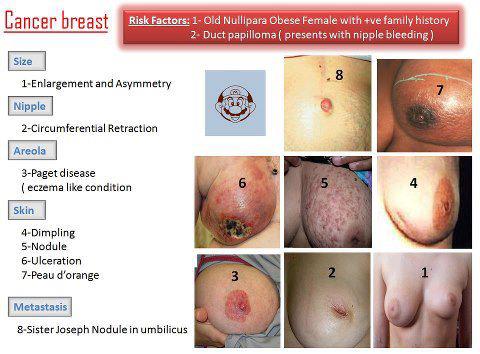
Comments
Post a Comment