If you Site Crashed, Are you Ready to Face it up?
Today there are only few people who take a site as just a hobby. It goes without saying that your business or job position depends on the website workability. The irretrievable loss of the latest version of files and databases can be just a pity, but in most cases it can be a tragedy, like a loss of source of income.
Of course, today's hosting providers are reliable enough and such cases are few and far between, but they are not so rare to ignore them. The sites are hacked damaging the data base and infecting files. Also server software failures or even fires in data centers can happen.
The web hosting control panels, such as DirectAdmin, cPanel, ISPConfig, GPLHost, ISPmanager have different ways to backup sites. BUT it's worth checking up if you can restore the site from backup copy made by these means. You may face the next difficulties - backup is done rarely, irregularly, and sometimes it does not exist at all. Big sites have another problem - the backup fill the place given by the provider for the website itself, that's why you can't make copies frequently because of the rapid filling of disk space.
But there is another problem - a copy of the site can be physically present at the same hard drive as the site itself and if it's crashed, both of them(the website and backup) simply disappear.
Small and medium-sized hosting providers often neglect the use of serious backup systems, because it costs more. And the standard means of backup service used by hosting providers are not always fully workable. We don't talk about large hosting services, for which such data loss can severely hit their reputation, but there are over 20,000 web hosting providers and not all of them are giants.
If you think about the additional data backup of your site, it is easy to do - you can merge the backup files of your site using any free FTP client such as FileZilla, and creating a dump of the database through PhpMyAdmin - just select your database and click "Import" button.
It can easily be a part of your daily routine, combining for example with the morning coffee. If there are multiple amount of sites, so your coffee can be outlasted , that is why you should intrust the program BackupSF with this routine. The program'll independently and regularly backup files of your site and database on your local computer. You'll just need to enter username and password, database name data, user and password and the address of the database server and set a regularity of backup. If you do not trust the reliability of your hard drive - use the sync folder of Dropbox, SugarSynk, Google Drive, or a similar cloud service storage as backup folder in the programe BackupSF.
The data backup is considered to be the most reliable if only the backup copy is stored in three different places. They are - a backup done by your hosting provider + copy on your PC + copy of your web site in the cloud service - you can be completely tranquil.
By liliya @ backupsf.com
Of course, today's hosting providers are reliable enough and such cases are few and far between, but they are not so rare to ignore them. The sites are hacked damaging the data base and infecting files. Also server software failures or even fires in data centers can happen.
The web hosting control panels, such as DirectAdmin, cPanel, ISPConfig, GPLHost, ISPmanager have different ways to backup sites. BUT it's worth checking up if you can restore the site from backup copy made by these means. You may face the next difficulties - backup is done rarely, irregularly, and sometimes it does not exist at all. Big sites have another problem - the backup fill the place given by the provider for the website itself, that's why you can't make copies frequently because of the rapid filling of disk space.
But there is another problem - a copy of the site can be physically present at the same hard drive as the site itself and if it's crashed, both of them(the website and backup) simply disappear.
Small and medium-sized hosting providers often neglect the use of serious backup systems, because it costs more. And the standard means of backup service used by hosting providers are not always fully workable. We don't talk about large hosting services, for which such data loss can severely hit their reputation, but there are over 20,000 web hosting providers and not all of them are giants.
If you think about the additional data backup of your site, it is easy to do - you can merge the backup files of your site using any free FTP client such as FileZilla, and creating a dump of the database through PhpMyAdmin - just select your database and click "Import" button.
It can easily be a part of your daily routine, combining for example with the morning coffee. If there are multiple amount of sites, so your coffee can be outlasted , that is why you should intrust the program BackupSF with this routine. The program'll independently and regularly backup files of your site and database on your local computer. You'll just need to enter username and password, database name data, user and password and the address of the database server and set a regularity of backup. If you do not trust the reliability of your hard drive - use the sync folder of Dropbox, SugarSynk, Google Drive, or a similar cloud service storage as backup folder in the programe BackupSF.
The data backup is considered to be the most reliable if only the backup copy is stored in three different places. They are - a backup done by your hosting provider + copy on your PC + copy of your web site in the cloud service - you can be completely tranquil.
By liliya @ backupsf.com


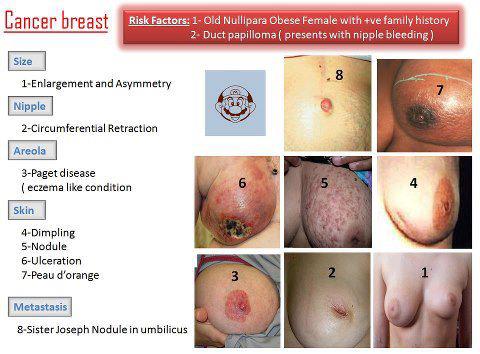

Comments
Post a Comment